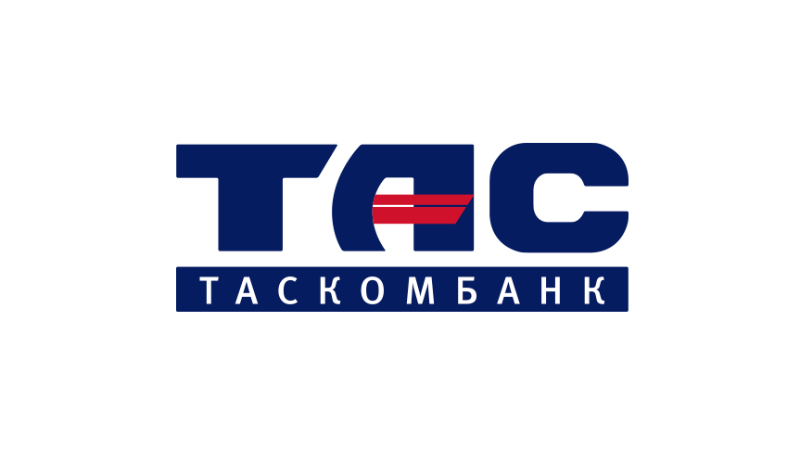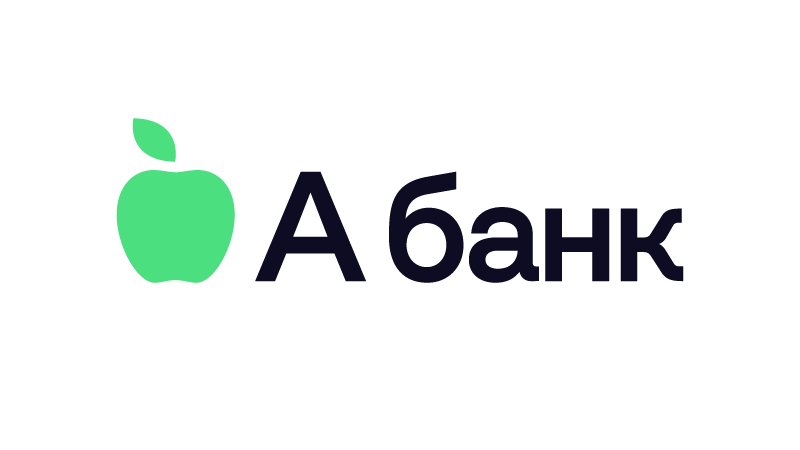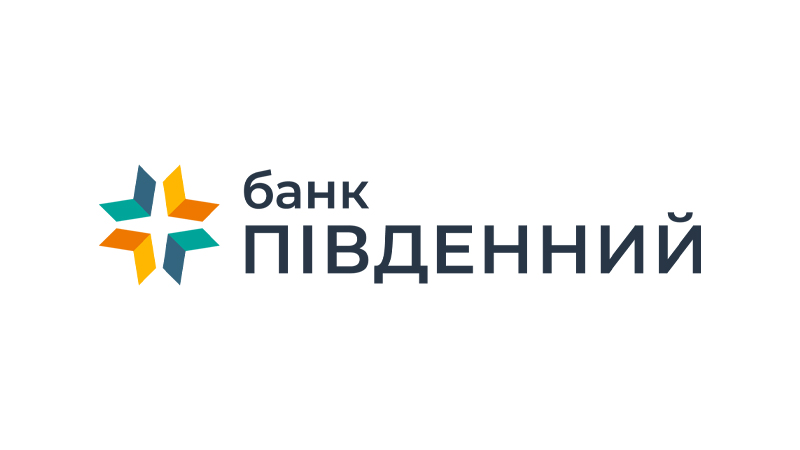-
Visa and Apple Pay: upgrade the way you make payments
Now you can easily make purchases using Apple mobile devices and enjoy all your Visa card benefits


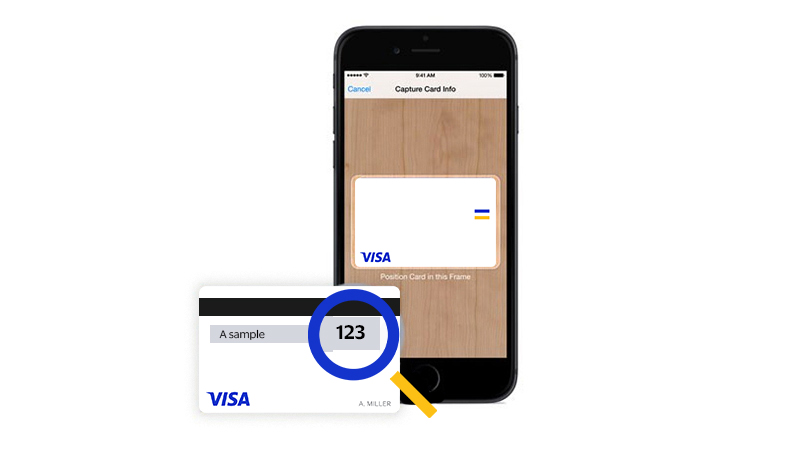
Easy connection
You can link your Visa card to Apple Pay by following a few steps.

Convenient payment
Apple Pay works wherever contactless payments are accepted, and to make a payment, all you need to do is touch your device with Touch ID.

Safe payments
Visa security system replaces sensitive account information with a unique digital identifier called a token. The token allows payments to be processed without exposing actual account details that could potentially be compromised.
How to connect
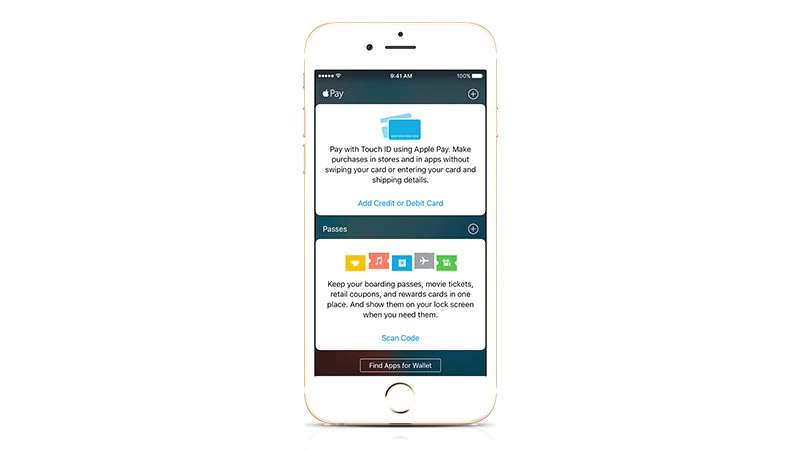
iPhone
- Open the Wallet app.
- Tap the "+" sign in the upper right corner.
- To add a credit or debit card linked to your iTunes account, enter the security code for that card. Or select "Add another card" and use the camera to enter the card data.
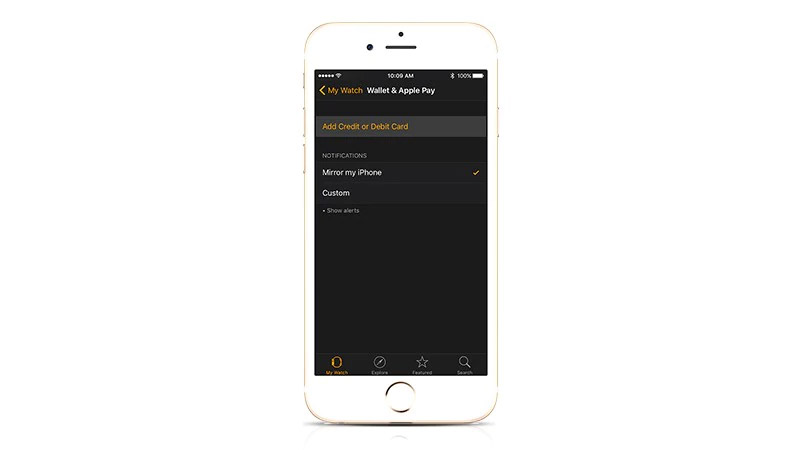
Apple Watch
- Open the Apple Watch app on your iPhone.
- Tap Wallet & Apple Pay and select Add Credit or Debit Card.
- To add a credit or debit card linked to your iTunes account, enter the security code for that card. Or select "Add another card" and use the camera to enter the card data.

iPad
- Go to Settings.
- Tap Wallet & Apple Pay and select Add Credit or Debit Card.
- To add a credit or debit card linked to your iTunes account, enter the security code for that card. Or select "Add another card" and use the camera to enter the card data.
How to pay with your Visa
card on Apple Pay
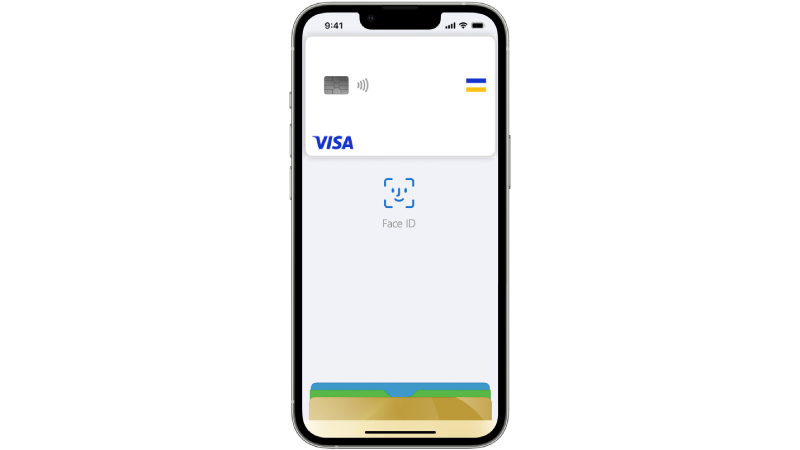
iPhone and iPad
In stores
- During checkout, select Apple Pay as the payment method and touch your Touch ID or use Face ID to confirm the transaction.
- After the payment you will see the message "Done", feel a slight vibration and hear a beep. This indicates that your payment information has been sent.
In apps
While placing your order, select Apple Pay as a payment method and touch your Touch ID.

Apple Watch
In stores
- Press the side button twice and turn the Apple Watch with the display towards the terminal.
- With an audio signal the Apple Watch will alert you that the payment information has been sent.
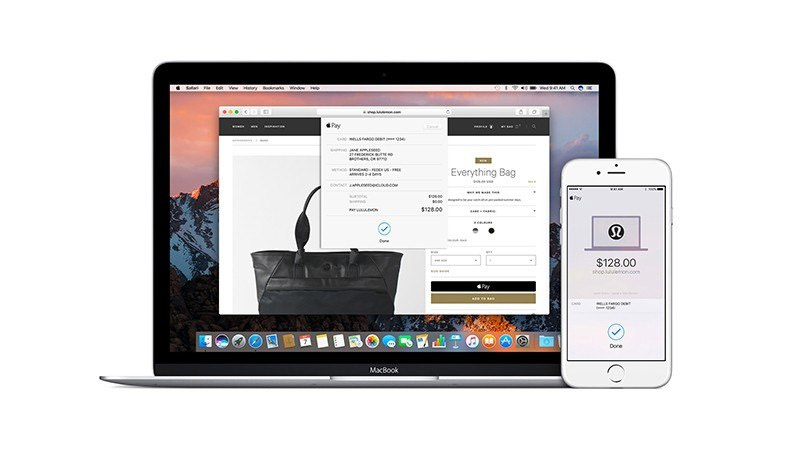
Mac
In apps
To pay for a purchase in Safari on Mac, select Apple Pay, then complete the purchase on your iPhone or Apple Watch.
Which stores accept Apple Pay?
Participating banks
Apple Pay works with Visa cards issued by banks: